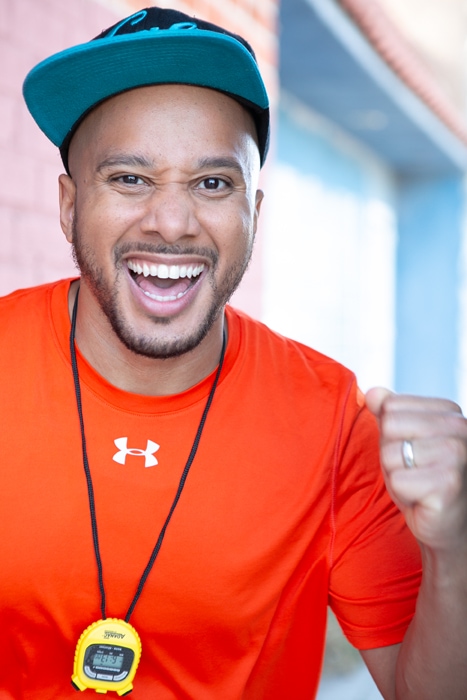THE VPP
HEADSHOT PACK
Presets for Lightroom desktop + mobile
IF YOU’RE AN AMATEUR OR PRO-WANNABE
Struggling with being efficient and…
You don't know much about post
You don't have a workflow setup
You can't produce vibrant images
You take too long trying to figure it out

THEN IT’S TIME TO
change that!
THIS PRESET PACK WILL MAKE YOU LOOK LIKE A PRO
With thorough instructions on how to use each preset and our exposure process for best results, the main preset starts a baseline for your entire batch.
With just a few clicks, adjusting blacks, whites, shadows and more, the presets provide you with the exact formula I use every day!
In addition, the custom brushes help with selective adjustments for each batch- something I can’t do without. The result is a nearly finished product with retouching needed only for the usual pimple, stray hair and smile line!

FOR LIGHTROOM DESKTOP + MOBILE
VPP HEADSHOT PACK
Creates a speedy workflow with consistently vibrant results for images shot in available light, in different lighting conditions with different backgrounds.
INVESTMENT

$69 $39
1 Main Develop Preset
20 Quick Fix Develop Presets
8 Selective Adjustment Brush Presets (available only for Classic)
Download and Installation Instructions
Our Step-by-Step Editing Workflow
Our Step-by-Step Instructions for Use of Each Preset
YOUR SUCCESS
STORIES
What other photographers are saying about these presets
Thanks
“I think your presets are amazing, and exactly what I hoped they’d be, essentially, the ‘Poyey finish.’ The element that I wasn’t expecting, that elicited the most surprise and delight, was the inclusion of your editing workflow… when I was reading that workflow, I felt like I was being privied to that secret sauce…”
“These are beautiful and easy to use presets and custom brush tools. Vanie takes you step by step through the process she uses to make her images really pop! Her process also allows you to process your entire shoot all at once which is a huge time saver. Whether you are a professional photographer or just someone who wants to elevate their photos to the next level, these are well worth the purchase.”
“As an actress, hobby photographer, and self-proclaimed mamarazzi, I love Vanie Poyey’s preset package. It’s ridiculously affordable and you get serious goodies! It’s clear Vanie adores photographers just as much as the clients she books. Thank you for streamlining my post-production workflow!”
Seeing is believing
GOT SOME
QUESTIONS?
Are these presets right for me?
No if you are not a photographer! Yes if you are an amateur or a pro wanna be😉 and you want to save time while creating awesome images!
If you are a portrait photographer who works with available light and you haven’t figured out how to make your editing process efficient or how to make your images pop, these presets are for you. The VPP Headshot Pack will give you the tools for a speedy workflow with consistently vibrant results regardless of the lighting conditions or backgrounds you use.
If you are NOT a photographer and you believe downloading these presets will make your own images better, you will be in over your head. PLEASE DON’T BUY! There are no refunds, no exceptions.
How do these presets work?
Detailed instructions are included with your purchase.
First, you’ll need to manually batch adjust white balance and exposure for each lighting setup.
Next, with our main preset applied to all your images, giving you a base to work from, the rest of our presets are one click “quick fixes” to modify the main preset for each batch. You may further modify each quick-fix to your preference.
Finally, our selective brush presets are there to help you fine tune each lighting setup to perfection.
What software do I need to use these presets?
Lightroom Classic CC, Lightroom CC or Lightroom Mobile.
The VPP Headshot Pack is created for batch processing photo shoots in Adobe Lightroom Classic CC, Lightroom CC, or Lightroom Mobile though they can work in Photoshop ACR as well.
*Note that Lightroom CC does not support custom brush presets and only supports develop presets.
What file types work with these presets?
It depends on desktop vs. mobile.
For desktop use, these presets are created strictly for RAW or DNG file formats sourced from pro or pro-sumer cameras. For phone use, they work with both RAW and JPEG images.
How do I download these presets?
Using the link we send you.
After purchase, you’ll see a confirmation page which has your download link. A confirmation email is also sent with the link. Important: The download link expires in 72 hours and is limited to one download per order.
How do I install these presets?
Installation instructions are included with your download files.
What if I don't like the presets, can I get a refund?

FOR LIGHTROOM DESKTOP + MOBILE
VPP HEADSHOT PACK
Creates a speedy workflow with consistently vibrant results for images shot in available light, in different lighting conditions with different backgrounds.
INVESTMENT

$69 $39
1 Main Develop Preset
20 Quick Fix Develop Presets
8 Selective Adjustment Brush Presets (available only for Classic)
Download and Installation Instructions
Our Step-by-Step Editing Workflow
Our Step-by-Step Instructions for Use of Each Preset